For some odd reason, the people who make Google Chrome forgot to make it easy to remove the Chrome notifications icon from your Mac OSX menu bar.
![]()
Here’s how to remove the Google Chrome notification icon:
- Open your Google Chrome browser, and in the address field, type: chrome://flags and press “enter”
- Scroll down until you see “Enable Rich Notifications Mac, Windows” (or just press Command + Space and type “rich” to search for it), and select “Disabled”. You’re done. The changes will take effect the next time you relaunch Google Chrome.